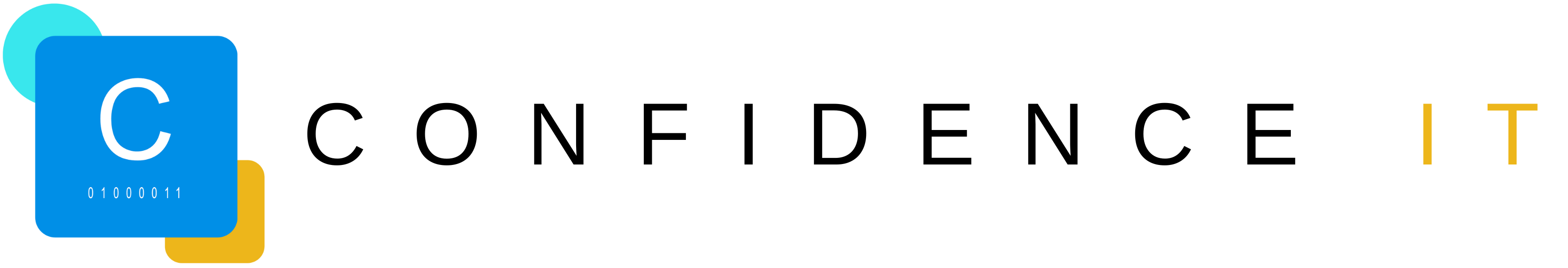What are Networks
Network
Infrastructure
Your business network comprises three parts to consider when building your network infrastructure.
Internet Connection
Your internet connection is your connection to the outside world and it’s connection to you. Your internet connection is managed by an Internet Service Provider (ISP) who supply packages based on upload/download speed and resilience. The most popular Broadband options available are
- FTTC (Fibre to the Cabinet)
- FTTP (Fibre to the premises)
- ADSL (Asymmetric digital subscriber line)
- 4/5G
Internal Network Connection
Your internal network will contain some if not all of the below
- a Router to handle the incoming internet connection.
- A network switch to manage the connection to the network points.
- CAT5 or CAT6 network cabling to connect the network points around the building.
- Wireless Access Points (WAP) to provide a wireless network.
Devices Matter
The Right
Tools for
the Job
Not all networks are created equal. The speed of your Broadband will vary by location and budget and the same applies to your internal network and devices. Your Network Switches and Devices will only be able to transfer data within the speed limit of their built in network cards. For example if your Network Switch has a 10Gbps network card and your laptop has a 1000Mbps (megabits per second) network card, the two will only be able to transfer data to and from each other at a rate of 1000Mbps. This is also restricted by the method which the data is transferred as the ethernet cable and WAP will have their own limitations.
- Cat5 = 100Mbps
- Cat5e = 1000Mbps
- Cat6 = 10Gbps
- WAP = Check specification of model
To make sure you get the most out of you’re network you need to make sure your network is keeping up with your devices and vice versa.
Network Security
Firewalls
& Security
Before you think about Broadband speeds, network transfer rate or shopping for the latest laptop, you need to make sure your network will be protected.
A firewall is a barrier of code programmed into your Routers, Networking equipment and Devices to protect against unwanted access and threats.
Your Broadband router will have a firewall, although routers provided by ISP’s are not as customisable as 3rd party manufacturers. Being able to customise your firewall gives you more control over what data traffic comes in and out of your network.
Data traffic is controlled by limiting ports, services or IP addresses in the firewall configuration panel on the individual devices.
Multiple Networks
VLAN
Networks
VLAN (Virtual Local Area Network) is the method used to split one network into many. You may use a VLAN if you have a VOIP phone system or a Guest network.
VLANs use an alternative IP (Internet Protocol) subnet which is used to to route devices connected to the VLAN parallel to the main network. A VoIP phone system on a separate VLAN may use an alternative broadband connection dedicated to the phone system.
Multiple VLANs on the same network is a great way to manage data traffic from different sources and control which devices can access specific areas of the network. For example a guest network would be on a VLAN that is segregated from the network where sensitive data is stored while still being able to access the internet.
CONTACT US
Please note we cannot respond to support requests using this form. If you have a support query, please log a ticket with the helpdesk or call the support team on 01908 237007.
Not sure where to start?
Book your Free, no obligation consultation now. Remote or in-person consultations to discuss your IT requirements.